After all this time, I still do not quite understand lighting in Three.js. I would like to have sunlight shining down on my awesome river landscape:
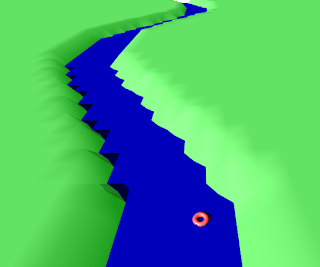
The problem is that I have made my river rafting world much larger than the normal
DirectionalLight in Three.js. I made the land 5000 by 5000:
var ground = makeGround(5000);
// ...
function makeGround(size) {
var faces = 100;
var shape = new THREE.PlaneGeometry(size, size, faces, faces);
var cover = Physijs.createMaterial(new THREE.MeshPhongMaterial(), 1, 0.1);
// ...
var ground = new Physijs.HeightfieldMesh(
shape, cover, 0
);
// ...
}Three.js includes a debugging mechanism for figuring out the shape of lights. So I enable it with the
shadowCameraVisible property: function addSunlight(scene) {
var sunlight = new THREE.DirectionalLight();
sunlight.intensity = 0.5;
sunlight.castShadow = true;
sunlight.position.set(1, 1, 1);
sunlight.shadowCameraVisible = true;
scene.add(sunlight);
}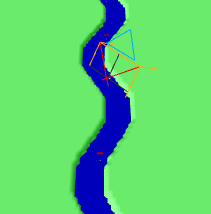
The red “X” marks the orientation of the light source. The yellow box signifies the extent of the shadow making region of the light. In other words: source of the mystery found. My code will only produce shadows in the very center of the game.
To make the shadow box larger, I fiddle with parameters available on
DirectionalLight: function addSunlight(scene) {
var sunlight = new THREE.DirectionalLight();
sunlight.intensity = 0.5;
sunlight.castShadow = true;
sunlight.shadowCameraLeft = -1500;
sunlight.shadowCameraRight = 1500;
sunlight.shadowCameraTop = 2500;
sunlight.shadowCameraNear = -2000;
sunlight.position.set(1, 1, 1);
sunlight.shadowCameraVisible = true;
scene.add(sunlight);
}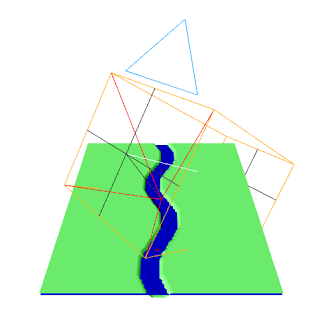
Although it occurs to me. Perhaps I am taking the wrong approach. Instead of making light bigger, perhaps it is easier to scale down everything else. There must be a reason that
DirectionalLight defaults to the size that it does. After removing the shadow box size properties from the sunlight and scaling the playing area down, I am left with this:
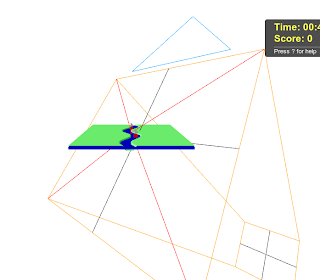
I think this is probably the way to go. The overall effect in the game is still not quite right, so I will probably come back to this tomorrow to see if there are some other settings in need of tweaking. But, so far so good with the scaled down approach.
Day #697
I have got exactly the same issue so far. Still working on it! Any improvement you side?
ReplyDeleteIjust found a solution for my own problem:
ReplyDeleteYOu just nee to remove the normalize() function to have the full control on your shadow and light parameters, from
light.position.set(5000, 5000, 5000 ).normalize();
to
light.position.set(5000, 5000, 5000 );
Cheerio
Nice! I was not aware of the normalize() method -- something else for me to learn about :)
DeleteFor me, the problem was the very concept of a shadow box with directional light. Somehow it just didn't seem to fit. Thanks to mucking around with it here, I was eventually able to get it working pretty nicely: http://japhr.blogspot.com/2013/03/threejs-directional-light-shadow-boxes.html.
Still more for me to learn though!