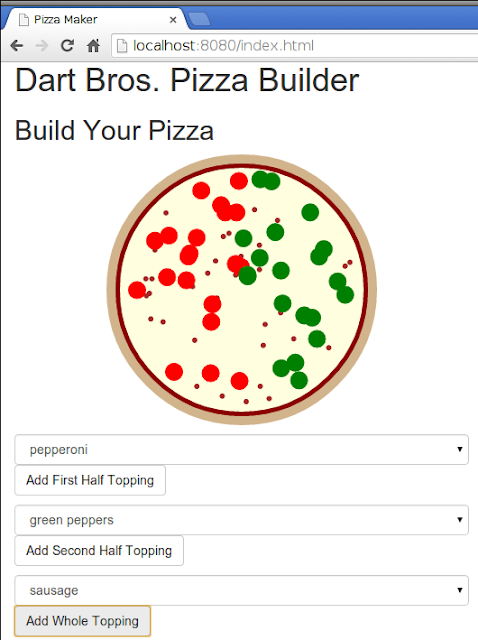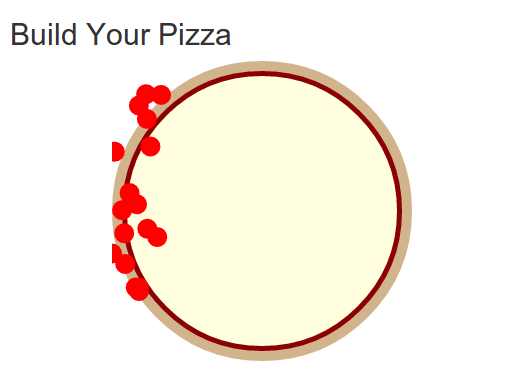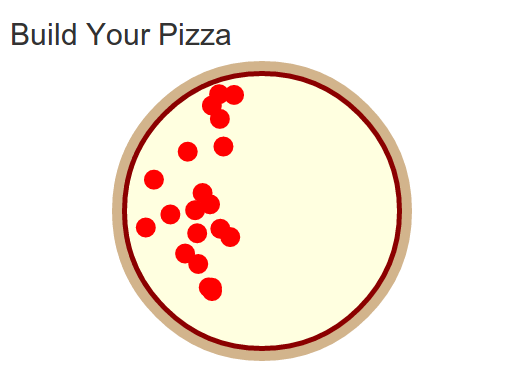The question for today is, how do you extract a working Angular directive into a published Bower package?
From last night, I have my generalized solution for double binding Polymer variables in AngularJS (pushing changes into Polymer works fine, but seeing changes from Polymer in Angular needs a little help). I can change attributes and variable names in Angular templates:
<pre ng-bind="asdf"></pre>
<p>
<x-pizza bind-polymer state="{{asdf}}"></x-pizza>
</p>And, thanks to last night's generalized bind-polymer directive, it just works™:
I can add stuff to my
<x-pizza> Polymer and Angular sees the change—even with whatever ridiculous variable name I might put in there. So I am good to go with this approach, except…It likely will not fit a nice narrative in Patterns in Polymer—at least not a consistent narrative between the Dart and JavaScript versions of Polymer. The problem is that the Dart and JavaScript solutions are at completely different abstraction levels currently. Dart has a package that does this (angular_node_bind) and my JavaScript solution requires the reader to write their own Angular directive. Which means… I have a darn good excuse to publish my first Bower package!
I start with a new, local Git repository. Before publishing this to Bower, I ought to make sure that it works. It seems like Bower will only work with local Git repositories (not directories), I start
angular-bind-polymer:➜ repos mkdir angular-bind-polymer ➜ repos cd !$ ➜ angular-bind-polymer git init . Initialized empty Git repository in /home/chris/repos/angular-bind-polymer/.git/Next, I initialize this as a Bower project with
bower init:➜ angular-bind-polymer git:(master) bower initI mostly accept the defaults from the very nice initialization script. The customizations are specific to this being an Angular module (it will depend on AngularJS) and how I organize the package (I will create the code directly in the top-level of the repository). The differences from the defaults in the resulting
bower.json are then:{
"name": "angular-bind-polymer",
// ...
"description": "Angular directive for *double* variable binding of Polymer attributes.",
"main": "angular_bind_polymer.js",
// ...
"dependencies": {
"angular": "~1.2.9"
}
}
Now for the main file, angular_bind_polymer.js. I have the Angular directive ready to go, I only need place it in the main file properly. For that, I assume that Angular will already be loaded, which will make the angular global variable available. I need to declare this as a module and the unofficial convention for these things seems to be prefixing the module name with a GitHub ID (eee-c in my case). So angular_bind_polymer.js becomes:angular.module('eee-c.angularBindPolymer', []).
directive('bindPolymer', function($q, $timeout) {
// Yesterday's directive definition here...
});
I check those in locally and am ready to try them back in the application from which this is being extracted. So, back in the
bower.json file from the original project, I add my local Git repository in the list of dependencies:{
"name": "angular_example",
// ...
"dependencies": {
"angular": "~1.2.9",
"polymer": "~0.1.3",
"angular-route": "~1.2.9",
"angular-bind-polymer": "/home/chris/repos/angular-bind-polymer/"
}
}In the application directory, I bower install to get my new module:➜ js git:(master) ✗ bower install bower angular-bind-polymer#* not-cached /home/chris/repos/angular-bind-polymer#* bower angular-bind-polymer#* resolve /home/chris/repos/angular-bind-polymer#* bower angular-bind-polymer#* checkout master bower angular-bind-polymer#* resolved /home/chris/repos/angular-bind-polymer#7bcc2d673d bower angular#~1.2.9 cached git://github.com/angular/bower-angular.git#1.2.9 bower angular#~1.2.9 validate 1.2.9 against git://github.com/angular/bower-angular.git#~1.2.9 bower angular#~1.2.9 new version for git://github.com/angular/bower-angular.git#~1.2.9 bower angular#~1.2.9 resolve git://github.com/angular/bower-angular.git#~1.2.9 bower angular#~1.2.9 download https://github.com/angular/bower-angular/archive/v1.2.11-build.2195+sha.29432ff.tar.gz bower angular#~1.2.9 extract archive.tar.gz bower angular#~1.2.9 resolved git://github.com/angular/bower-angular.git#1.2.11-build.2195+sha.29432ff bower angular-bind-polymer#* install angular-bind-polymer#7bcc2d673d angular-bind-polymer#7bcc2d673d bower_components/angular-bind-polymer └── angular#1.2.9Next, I need to update the web page that holds my Angular application so that, after loading Polymer, Angular, and other related sources, it loads my new package:
<script src="bower_components/platform/platform.js"></script>
<link rel="import" href="elements/x-pizza.html">
<script src="bower_components/angular/angular.min.js"></script>
<script src="bower_components/angular-route/angular-route.min.js"></script>
<script src="bower_components/angular-bind-polymer/angular_bind_polymer.js"></script>var pizzaStoreApp = angular.module('pizzaStoreApp', [
'ngRoute',
'eee-c.angularBindPolymer'
]);
pizzaStoreApp.config(['$routeProvider',
// Routing stuff here...
]);And, with that, I am done! I have successfully created a working Angular module in a Git repository and used that repository to install and use that Angular module.All that is left at this point is to register the package with bower. First I tag (and push to GitHub):
➜ angular-bind-polymer git:(master) git tag -a v0.0.1 -m "Tag version 0.0.1" ➜ angular-bind-polymer git:(master) git push --tags Counting objects: 1, done. Writing objects: 100% (1/1), 171 bytes, done. Total 1 (delta 0), reused 0 (delta 0) To git@github.com:eee-c/angular-bind-polymer.git * [new tag] v0.0.1 -> v0.0.1Then I register:
➜ angular-bind-polymer git:(master) bower register angular-bind-polymer https://github.com/eee-c/angular-bind-polymer.git bower convert Converted https://github.com/eee-c/angular-bind-polymer.git to git://github.com/eee-c/angular-bind-polymer.git bower angular-bind-polymer#* resolve git://github.com/eee-c/angular-bind-polymer.git#* bower angular-bind-polymer#* download https://github.com/eee-c/angular-bind-polymer/archive/v0.0.1.tar.gz bower angular-bind-polymer#* extract archive.tar.gz bower angular-bind-polymer#* resolved git://github.com/eee-c/angular-bind-polymer.git#0.0.1 [?] Registering a package will make it installable via the registry (https://bower.herokuapp.com), continue? Yes bower angular-bind-polymer register git://github.com/eee-c/angular-bind-polymer.git Package angular-bind-polymer registered successfully! All valid semver tags on git://github.com/eee-c/angular-bind-polymer.git will be available as versions. To publish a new version, just release a valid semver tag. Run bower info angular-bind-polymer to list the available versionsAnd I'm done!
Day #1,013